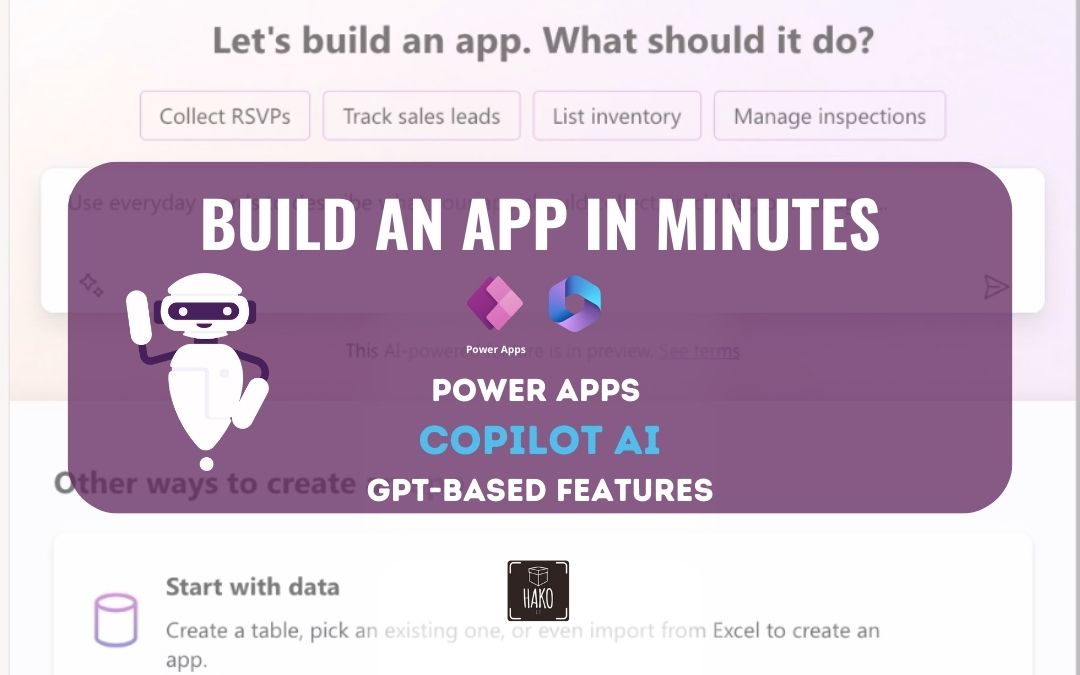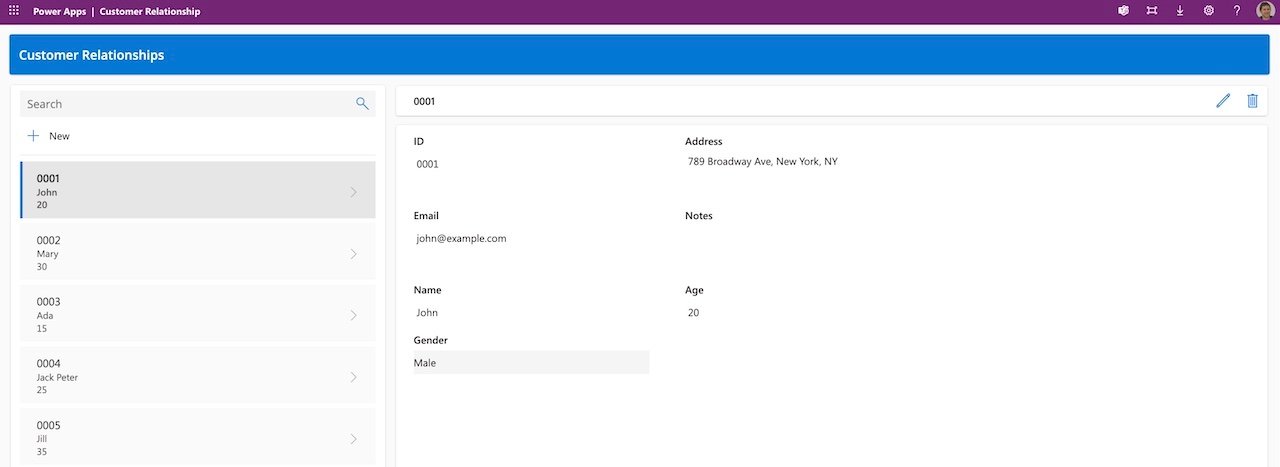We will be diving into the world of Power Apps Copilot, the latest innovation from Microsoft that is revolutionizing the way we build applications. Microsoft has introduced Copilot on the last Microsoft Build 2023, an innovative AI-powered tool designed to assist developers in creating robust and efficient applications. So, let’s get started!
What is Power Apps Copilot?
Power Apps Copilot is an AI-powered feature within Microsoft Power Apps that revolutionizes low-code development. It’s like having a coding genius right beside you, allowing users to describe their requirements in natural language and build applications effortlessly. With real-time suggestions and automated code generation, including data tables and back-end logic with sample data. Microsoft Copilot AI accelerates the app-building process, making it faster and more efficient.
Power Apps Copilot includes a conversational chat experience for users to query and interact with app data using natural language. It offers intelligent insights and analysis capabilities, enabling users to gain valuable information from their data.
Discovering the Power Apps Copilot AI in 3 steps | GPT-based features
With Copilot in Power Apps, enjoy in-app guidance powered by natural language processing. Describe your desired app, and let AI design it for you.
The AI assistant is accessible from the Power Apps home screen. Simply write it about the data you need to collect, track, or display, and it will generate a Dataverse table and build your canvas app.
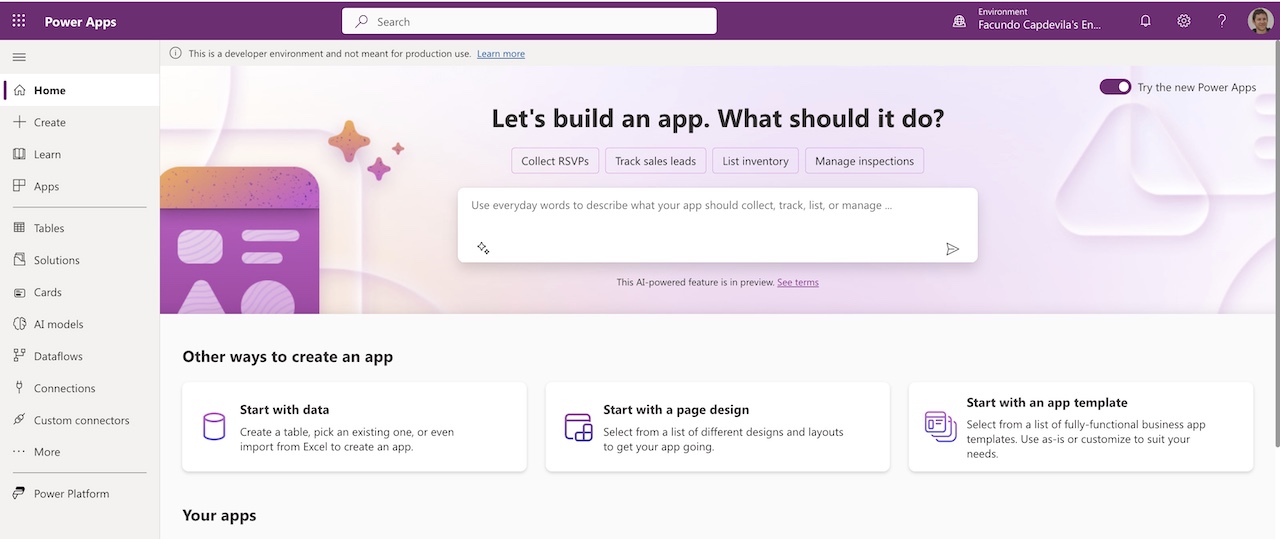
Step 1: Create your own Power App with the assistance of AI
1️⃣ Create an App with the help of AI
– Sign in to Power Apps, and in the text box, write your desired app.
Example: Build an app for customer relationship
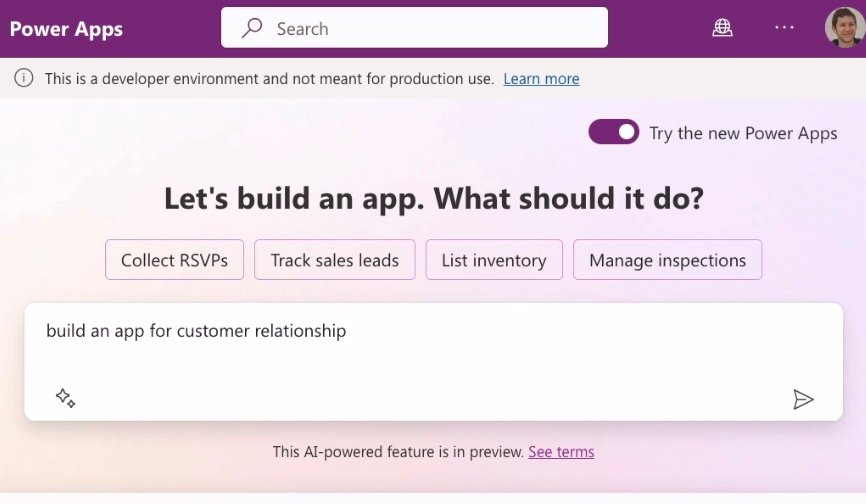
Step 2: Review the table for your app / Make Edits
2️⃣ Review the table for your app / Make edits
– To make changes, simply use the Copilot panel and describe what you want to do. It will take care of the rest.
Suggestions: AI-assistant recommended actions to help you finalize the table.
Need anything changed?
Just tell Copilot what you need, and it will make the changes for you.
Tell the Copilot What you need: Let’s ask Copilot to add a column for adding a client email and notes.
-In the Copilot text box, enter: “Add new columns email, notes”
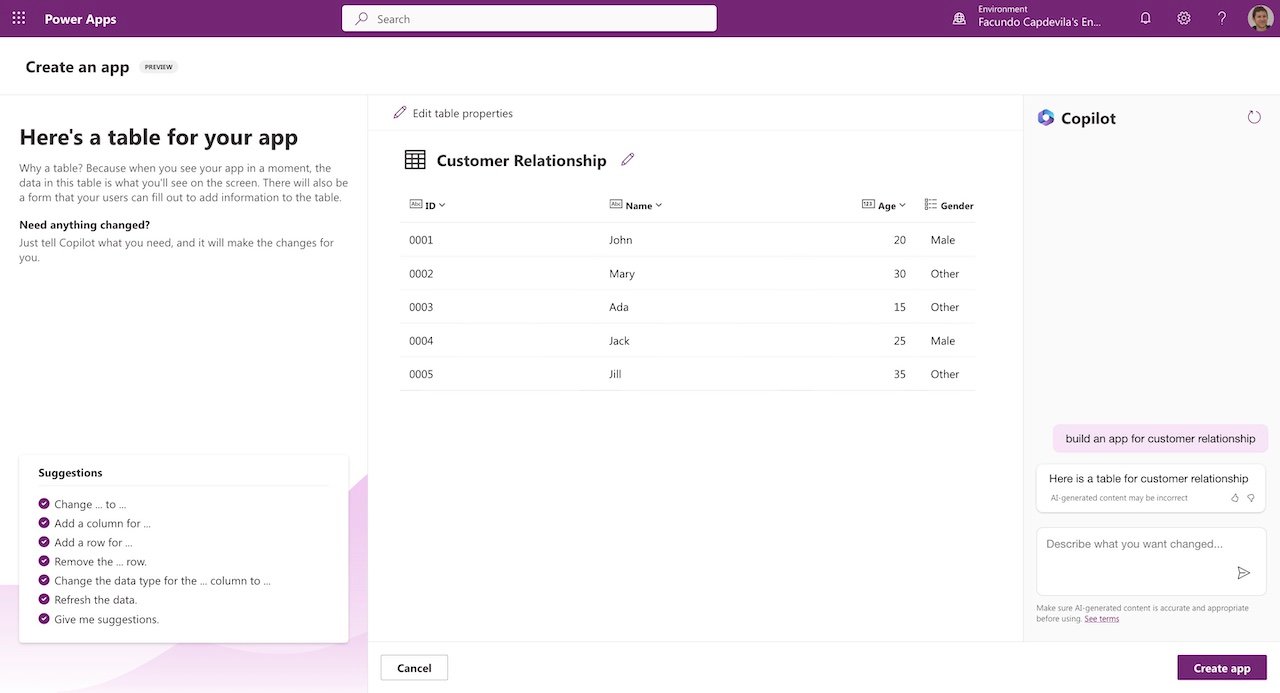
You can continue editing the table by adding more features. Suggestions and Changes examples:
- Change … to …
- Add a column for..
- Add a row for…
- Remove the … row.
- Change the data type for the … column to …
- Refresh the data.
- Give me suggestions.
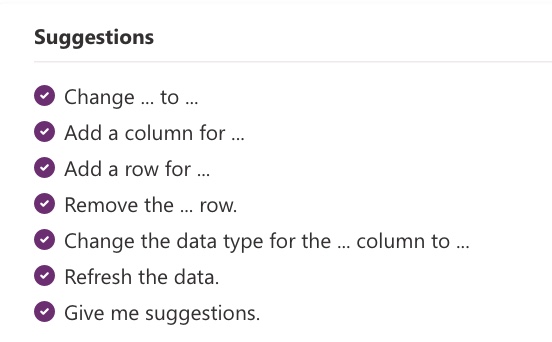
– In the Copilot text box, enter: “Add more rows”
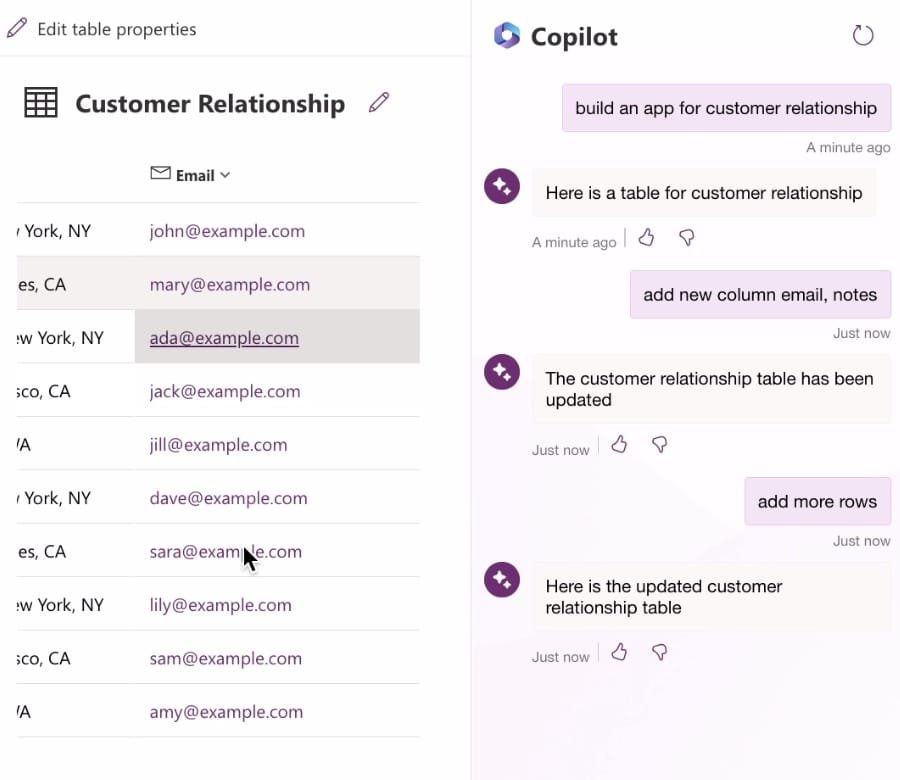
Step 3: Create App
When you’re ready to create your app, select Create app.
3️⃣ Select Create app.
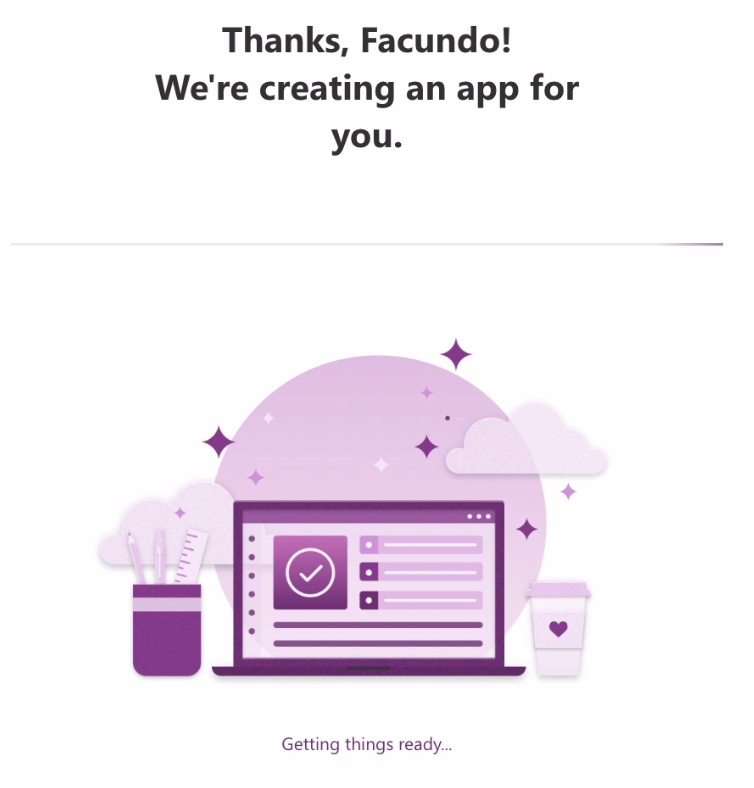
Power Apps Copilot CRM APP “Customer Relationship App”
Power Apps Dataverse Table
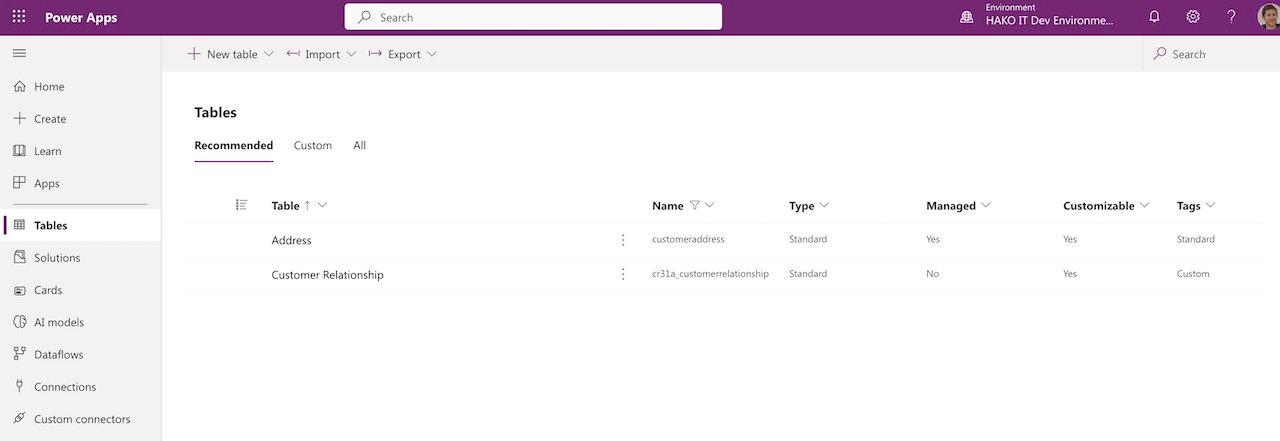
Dataverse is Microsoft’s cloud-based data storage and management platform. It enables users to create custom tables, store and organize structured data, and establish relationships between tables. With advanced features for filtering, sorting, and querying, Dataverse offers a secure and scalable solution for data storage in Power Platform applications.
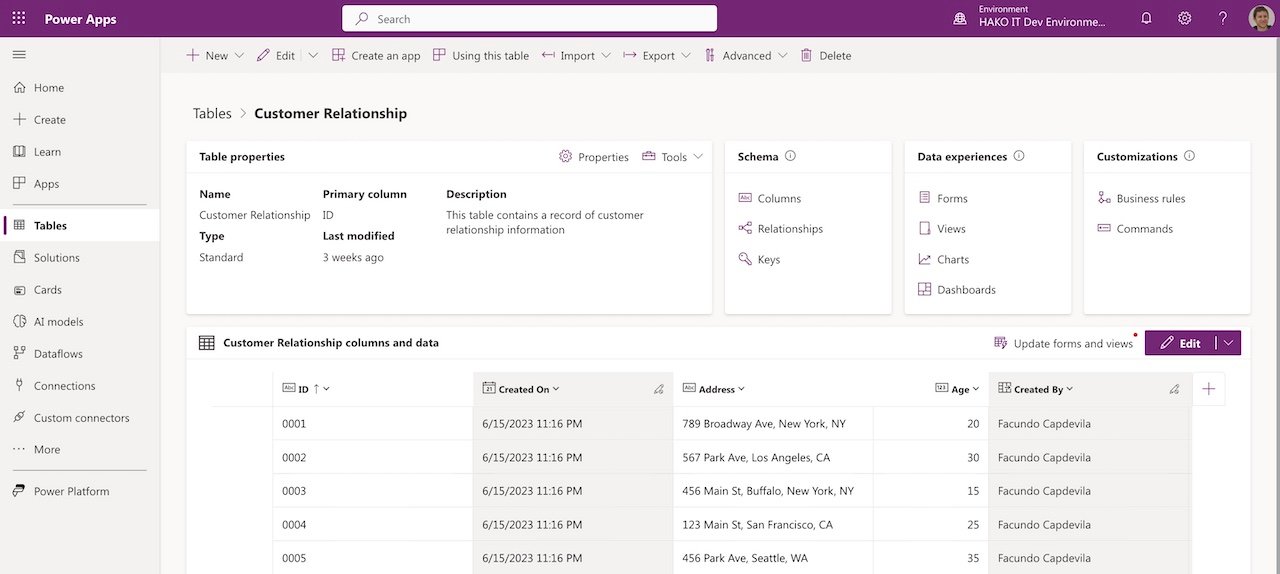
Prompts examples for Power Apps Copilot:
Here are some examples of natural language prompts you can use with Power Apps Copilot:
- “Build an app for customers relationship”.
- “Create a time and expense application to enable my employees to submit their time and expense reports.”
- “Build an application to automate the manual process of creating and approving customer invoices.”
- “Generate an employee onboarding application to capture new hire information and share training content and learning modules.”
⚠️ Important: Power Apps Copilot is a Preview Feature. Preview features are not intended for production use and may have limited functionality.
Benefits of Power Apps Copilot
Enhancing App Development Efficiency
By automating repetitive coding tasks, PowerApps Copilot significantly reduces the time and effort required for app development. It assists developers in writing clean and optimized code, resulting in faster turnaround times and increased productivity.
Intelligent Suggestions and Assistance
The AI capabilities of Power Apps Copilot enable it to provide intelligent suggestions and assistance throughout the app development process. It understands the developer’s intent and context, offering relevant options, best practices, and potential solutions to complex problems.
Integration with Microsoft Power Platform
As part of the Microsoft Power Platform, Power Apps seamlessly integrates with other components like Power Automate and Power BI. This integration enables developers to leverage the full potential of the platform and create comprehensive solutions that span across different business areas.
Empowering Citizen Developers
Copilot empowers citizen developers with limited coding experience to build sophisticated applications. Its intuitive interface and contextual guidance enable users with varying skill levels to create powerful apps without extensive programming knowledge.
More information link
Power Apps COPILOT AI Video
Conclusion
Power Apps Copilot is a game-changer in the world of app development. By providing intelligent suggestions, it allows you to create a simple app from scratch in minutes. Then, you can edit the app and add more features but you will need more Power Apps skills. This tool significantly enhances efficiency and productivity, offering seamless integration into the Microsoft Power Platform.
Frequently Asked Questions (FAQ) about Power Apps Copilot:
How does Power Apps Copilot work?
With Power Apps Copilot, users can start creating an app by describing what they need in natural language. They can provide prompts or requests, and Copilot generates the application, including data tables and back-end logic, based on these descriptions. Copilot also offers suggestions, recommendations, and even helps populate data tables with sample data.
How can I create an app using AI Copilot?
With AI Copilot, you can describe what you need through a conversation, and it will help you build the app, including the data behind it, using Power Apps.
What are the prerequisites for using AI features in Power Apps?
To access the preview features, your environment must be in the United States region, your account must have English (United States) as the browser language, and you need to have a Microsoft Dataverse database in your environment.
How can I disable Copilot in Power Apps?
If you have administrator access, you can disable Copilot by accessing the Power Platform admin center and turning off the Copilot toggle for your tenant or environment.
What are the limitations of preview features like AI Copilot?
Preview features are not meant for production use and may have restricted functionality. They are available for early access and feedback purposes before an official release.
Power Apps Tutorials:
Do you want to continue learning about Power Apps? Take a look at the simple and easy Tutorial for beginners to Create an application with Power Apps:
How to build an app in 30 Seconds – Sharepoint | Microsoft Power Apps
Create an APP with EXCEL in 5 Steps
How to create a Power Apps Custom Connector | API The Complete Guide
Contact us for more information or schedule a meeting.