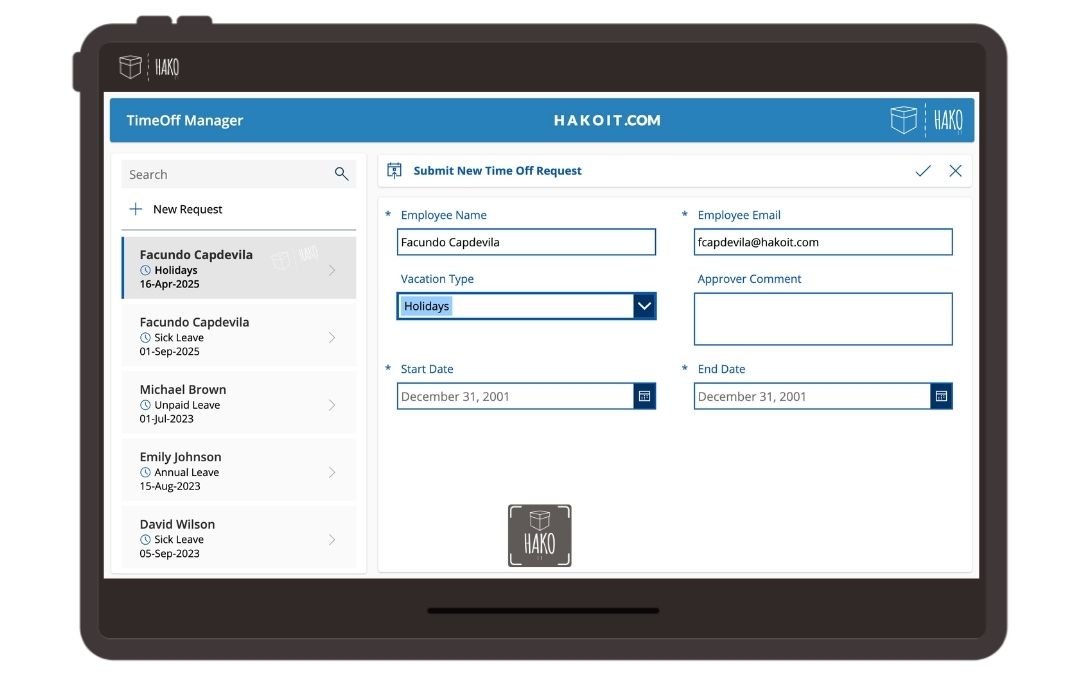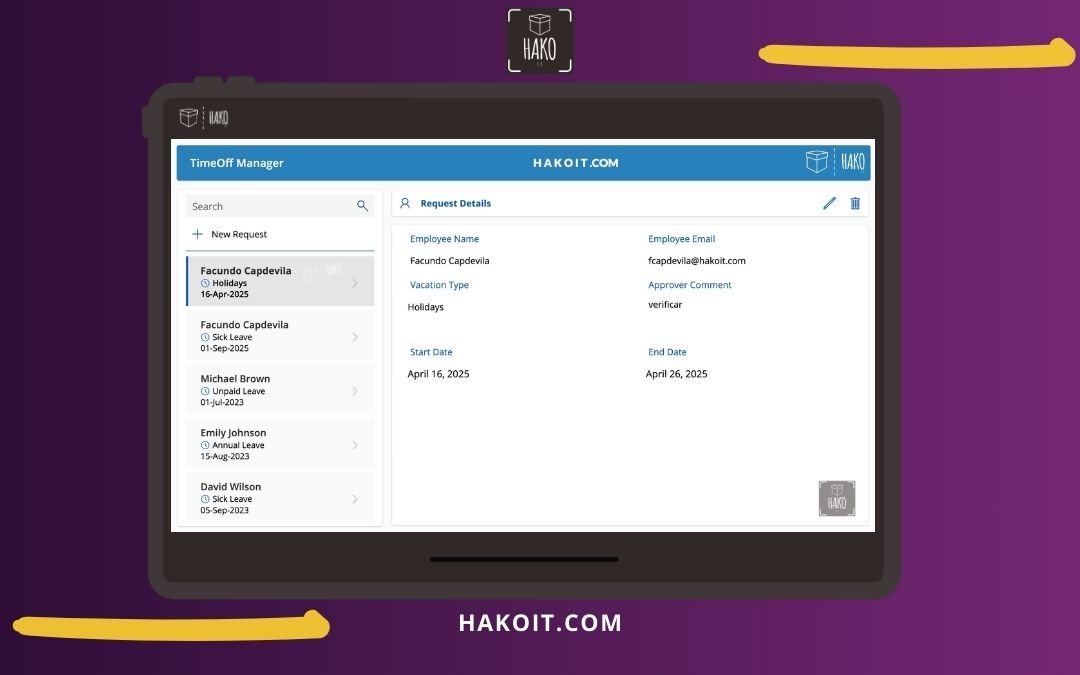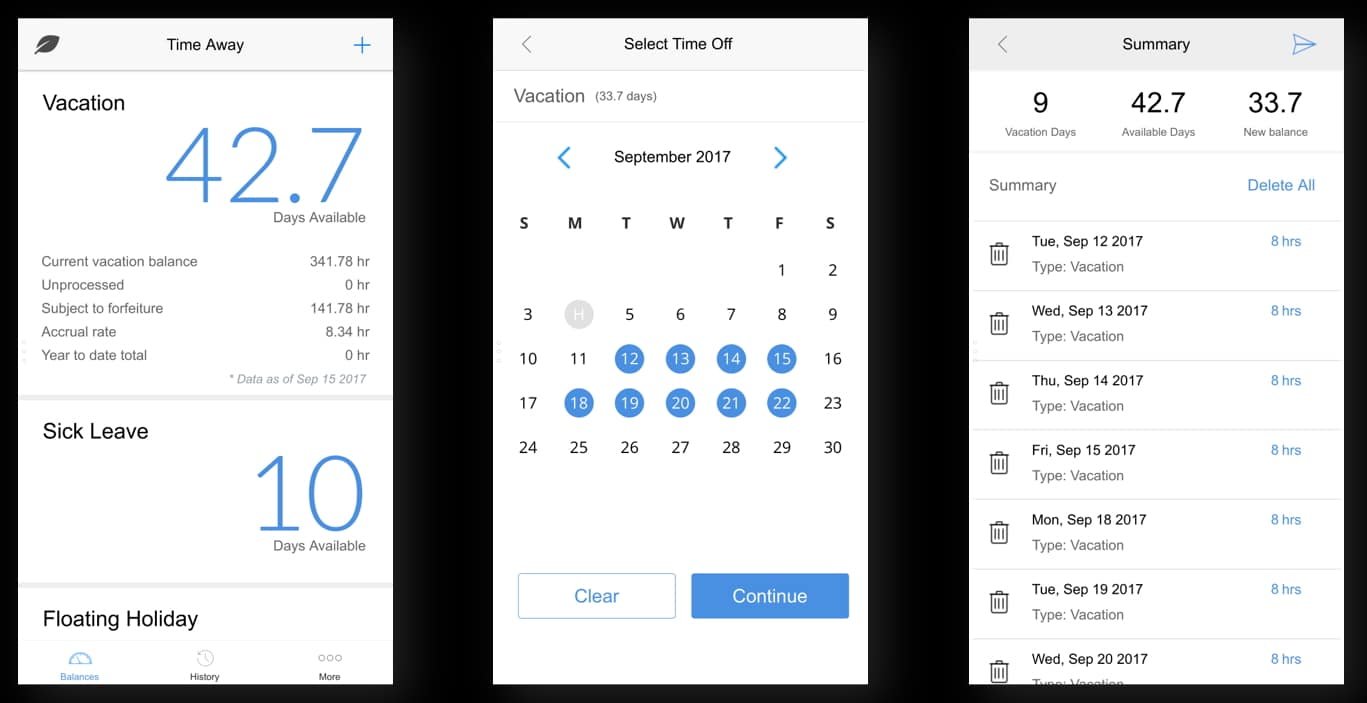Leave Management Software with Power Apps | PTO Tracking System for HR Teams

Introduction to Leave Management App Solution
Leave management is a critical part of human resource operations, yet many businesses still rely on outdated methods such as spreadsheets, paper forms, or long email threads. These manual processes often lead to miscommunication, errors, and delays.
For time off request management, Power Apps transforms traditional paper-based or email-driven processes into efficient digital workflows. Organizations can eliminate administrative bottlenecks while improving employee satisfaction through streamlined vacation request systems.
Problems with Manual PTO Tracking in Organizations
Many businesses struggle with outdated time off request processes that create frustration for both employees and managers. Paper forms frequently get lost, leading to confusion about approved vacation days. Email chains become difficult to track, resulting in miscommunication about coverage arrangements.
Paper-based or email-driven leave requests cause delays and miscommunication
Additionally, HR departments waste countless hours manually processing requests and updating spreadsheets. These inefficient systems often lack proper approval workflows, causing delays in decision-making. Furthermore, employees cannot easily view their remaining vacation balances or track request statuses.
- Delayed approvals due to reliance on emails or paper-based forms
- Inconsistent records leading to payroll or compliance errors
- Lack of visibility into employee leave balances and team availability
- Time-consuming processes for HR departments handling repetitive tasks
- Communication gaps between employees, managers, and HR teams
Power Apps: Employee Leave Management System for HR Teams
Power Apps addresses these time off management challenges by providing a centralized, automated solution. The platform creates streamlined workflows that eliminate manual processes and reduce administrative burden.
Moreover, it integrates seamlessly with existing Microsoft 365 tools, ensuring data consistency across systems. Power Apps also provides real-time visibility into request statuses and vacation balances. Consequently, organizations can improve employee experience while reducing HR workload significantly.
PTO Tracking System with Power Apps
➡︎ Suggested: Getting Started with Power Apps Guide
Key Features of Leave Management Software
1. Automated Approval Workflows
Power Apps creates multi-level approval processes that route requests to appropriate managers automatically. The system sends notifications to approvers and escalates requests when necessary.
2. Real-Time Balance Tracking
Employees can instantly view their available vacation days, sick leave, and other time off categories. The system updates balances automatically upon approval.
3. Mobile Accessibility
Staff members can submit requests and check statuses from any device. Managers can approve or deny requests while traveling or working remotely.
4. Seamless Integration with Power BI
Integrate Power Apps with Power BI to generate insightful reports and dashboards for better decision-making.
5. Customizable Request Forms
Organizations can tailor forms to include specific fields like coverage plans or project handoffs. Different request types can have unique approval requirements.
Benefits of Automated Time Off Management Software
Power Apps significantly improves efficiency by automating manual processes and reducing approval times. Organizations typically see 60% faster request processing compared to traditional methods. Additionally, the platform reduces administrative costs by minimizing HR staff involvement in routine approvals.
Implementing Power Apps for time off requests provides tangible benefits for both employees and organizations:
- Improved efficiency – Automation reduces manual work, saving time for HR teams, employees, and managers.
- Faster approvals – Real-time notifications ensure requests are reviewed and approved without unnecessary delays.
- Cost savings – Eliminating paper forms, manual entry, and errors reduces administrative costs.
- Better transparency – Employees gain clarity on leave balances and request status, increasing trust.
- Enhanced compliance – Accurate tracking ensures proper documentation and supports regulatory requirements.
- Higher employee satisfaction – A smooth process improves the employee experience and fosters workplace engagement.
With these benefits, organizations can focus more on strategic HR initiatives instead of routine administrative tasks.
Vacation Tracker and PTO Management with Power Apps
Submit and Manage Leave Requests
- Employees can quickly submit leave requests to their managers.
- Managers have a centralized view to review and manage requests with ease.
- Track leave status, view key company holidays, and monitor leave balances effortlessly.
Use Case | Success Story: Microsoft Transforms Employee Leave Management with Power Platform
Microsoft transformed their outdated time off reporting system using Power Apps as part of their Thrive suite, deployed to over 100,000 employees worldwide. The original “TAR” system hadn’t been updated in over 10 years, leading to poor employee adoption and manual processes.
Microsoft’s new Thrive Time Away app allows employees to check vacation balances, submit time off requests, set out-of-office replies, and send notifications to colleagues – all within one minute while mobile. The app integrates with their on-premise SAP payroll system and Office 365 APIs, demonstrating Power Apps’ ability to connect legacy systems with modern interfaces. This solution increased user engagement from 500 to over 20,000 monthly active users, showcasing the dramatic improvement in employee experience and system adoption.
Learn more about this Power Apps HR Solution journey here.
➡︎ More Use Cases: 20 Power Apps Examples 📱 and Use Cases To Boost Your Business!
Why Choose Hako IT for Your Leave Management System Solution with Power Apps
Hako IT specializes in designing and implementing Power Apps solutions tailored to each organization’s unique needs. Our founders, Nanu and Facu, combine over 15 years of experience in software development, IT consulting, and digital transformation.
We understand the pain points businesses face with inefficient processes. Our team builds applications that streamline workflows, improve data accuracy, and deliver measurable results. Whether your organization needs a simple time off request app or a fully integrated HR management system, Hako IT provides the expertise to make it happen.
By partnering with Hako IT, you gain more than a solution—you gain a trusted technology partner committed to your long-term success.
Frequently Asked Questions about PTO Tracking with Power Apps
1. How does Power Apps simplify time off requests?
Power Apps allows employees to submit leave requests digitally from any device. It automates approval workflows, sends real-time notifications to managers, and integrates with Outlook calendars. This reduces delays, eliminates paperwork, and improves accuracy.
2. Can Power Apps integrate with Microsoft Teams and Outlook for leave management?
Yes. Power Apps connects seamlessly with Microsoft Teams and Outlook. Employees can request time off directly within Teams, while approved requests automatically update Outlook calendars. This integration ensures full visibility and better coordination across teams.
3. What are the benefits of using Power Apps for HR processes?
Power Apps enhances HR processes by reducing manual work, improving transparency, and ensuring compliance. It saves time for HR departments, provides employees with clear visibility of their leave balances, and minimizes administrative costs.
4. How customizable is a Power Apps leave management solution?
A time off request app built with Power Apps is fully customizable. Businesses can tailor forms, workflows, and approval levels to match their policies. Hako IT specializes in creating solutions that adapt to each organization’s unique HR needs.
5. How to Build a Leave Request App in Power Apps?
You can build a leave request app in Power Apps by connecting it to a SharePoint list or Dataverse table. Create a form for employees to submit requests, set up approval workflows with Power Automate, and integrate with Outlook or Teams for notifications. Hako IT can customize this process to match your HR policies.
6. How to create a leave management system?
A leave management system in Power Apps is created by combining data storage, workflow automation, and user-friendly forms. Businesses can track requests, balances, and approvals in one place. Hako IT specializes in building scalable systems tailored to your company’s needs.
7. How to Build a PTO Tracking form with Power Apps?
Power Apps makes it simple to design a digital time off request form. Employees fill in details such as dates, type of leave, and comments. The form then triggers an automated workflow for manager approval and calendar updates.
8. How do I request time off on the Teams app?
With Power Apps integrated into Microsoft Teams, employees can request time off directly within Teams. The app submits the request, notifies managers, and tracks the status. This creates a seamless, centralized process without leaving the Teams environment.
Conclusion: Streamline Your Employee Time Off Management
Time off management doesn’t need to be complicated. With Power Apps, businesses can automate leave requests, improve accuracy, and enhance employee satisfaction. The ability to integrate seamlessly with Microsoft tools ensures a connected, efficient process that saves time and reduces costs.
At Hako IT, we help organizations unlock the full potential of Power Apps for time off requests and beyond. Ready to simplify your HR processes? Start building your Power App today with Hako IT and transform how your business manages employee leave.
Ready to optimize your Leave Request Management process with Power Apps?
Our product experts can work with you to build the best custom solution for your business.