Convert CSV to Power Apps collection – both ways | CSV ⇄ Power Apps Tool

Are you a Power Apps developer looking to convert CSV files into collections—or collections back into CSV—quickly and effortlessly? Our free online tool is built just for you.
🛠️ What Does This Tool Do?
With this tool, you can:
✅ Convert a CSV file into a Power Apps ClearCollect() collection.
✅ Convert a ClearCollect() collection (in text format) into a CSV file.
✅ Easily copy and paste the output directly into your Power App.
✅ Process large volumes of data in seconds.
🚀 How It Works – Step-by-Step Instructions
🔁 CSV to Power Apps Collection
-
Type or paste your CSV content.
-
Click “Convert to Power Apps”.
-
Copy the generated ClearCollect(…) code or download the file and paste it into your app.
🔄 Power Apps Collection to CSV
-
Paste your ClearCollect(…) code.
-
Click “Convert to CSV”.
-
Download the file or copy the data into Excel or Google Sheets.
CSV ⇄ Power Apps Collection
Convert between CSV and ClearCollect formulas in seconds
💡 Usage Tips:
-
Make sure your CSV includes headers in the first row.
-
Numbers are automatically detected (no quotes needed).
-
true/false values are converted to boolean.
-
You can customize your collection name before converting.
If you find the CSV ↔ Power Apps converter useful, follow us on Instagram @hako_it!
Convert CSV to Power Apps Collection Example
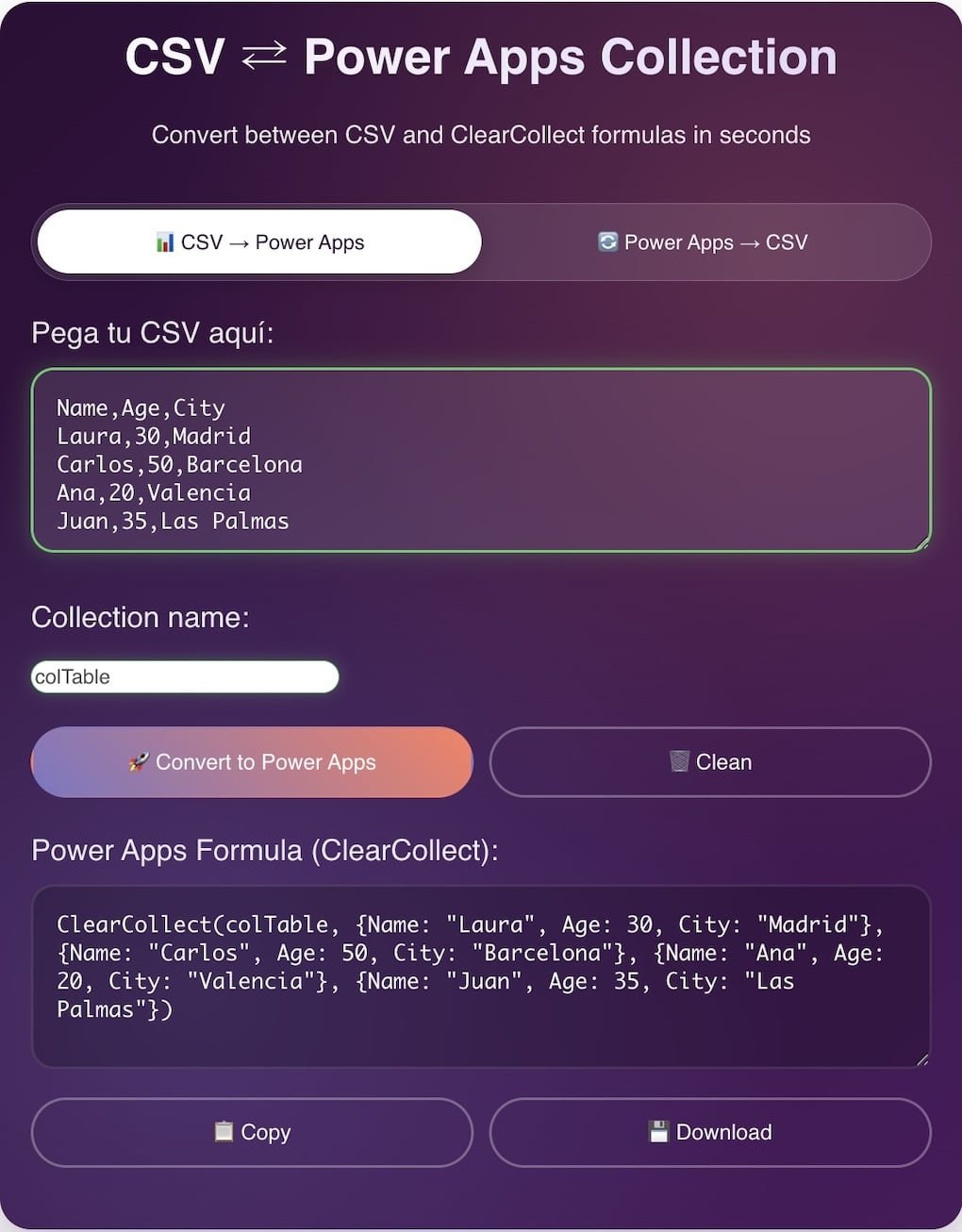
Convert Power Apps Collection to CSV Example:
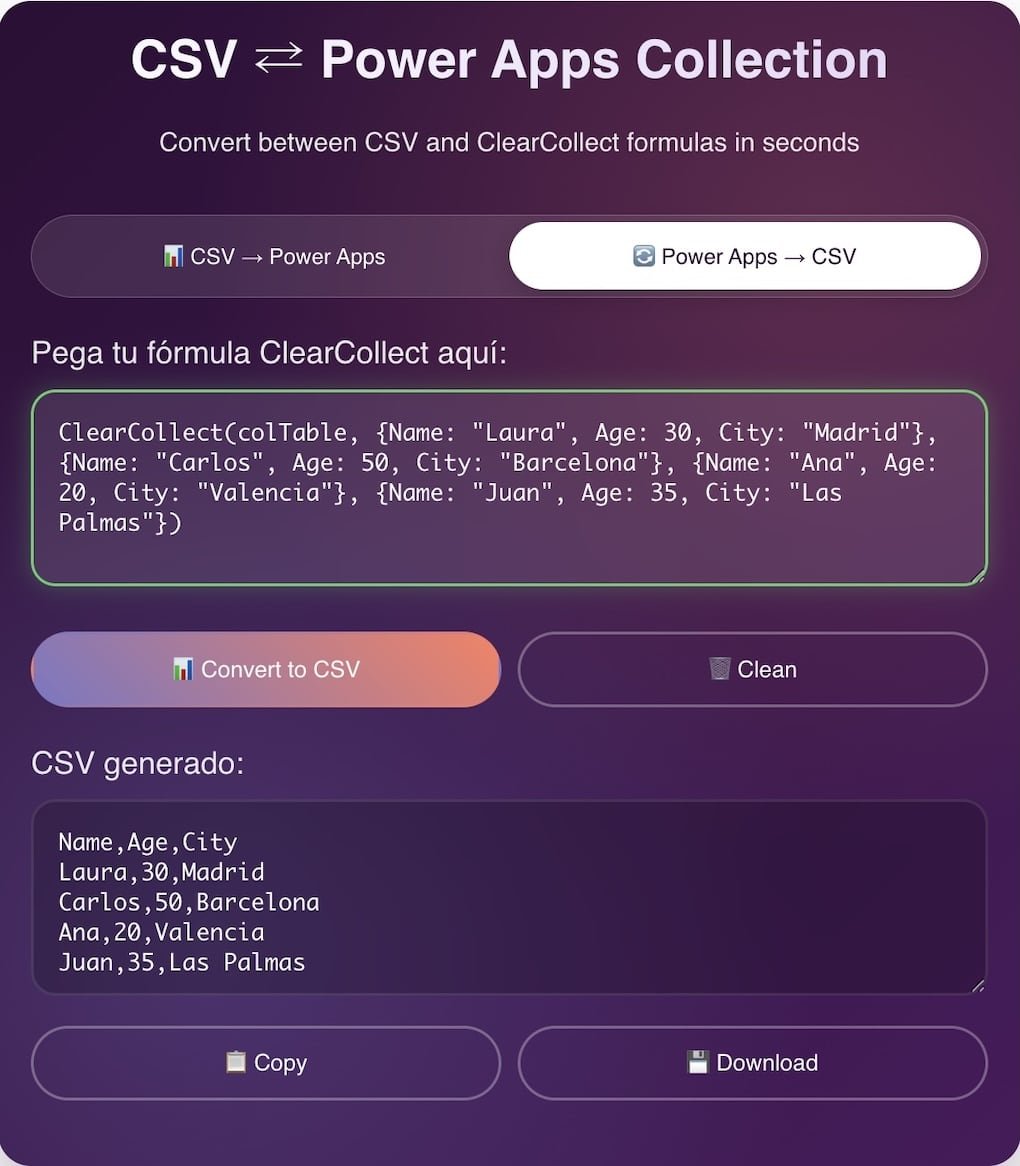
🎯 Why Use This Tool? CSV to collection PowerApps
- No installation required.
- 100% free to use.
- Saves hours of manual work.
- Fully compatible with Power Apps Canvas Apps.
- Ideal for testing, migrations, and rapid prototyping.
✅ Common Use Cases for CSV to Power Apps Collection:
-
Import test data into Power Apps from Excel or CSV.
-
Export collections for analysis in Excel or Google Sheets.
-
Migrate data between Power Apps applications.
-
Quickly build collections for prototypes.
-
Share data with other developers or testers.
-
Document collection contents for project deliverables.
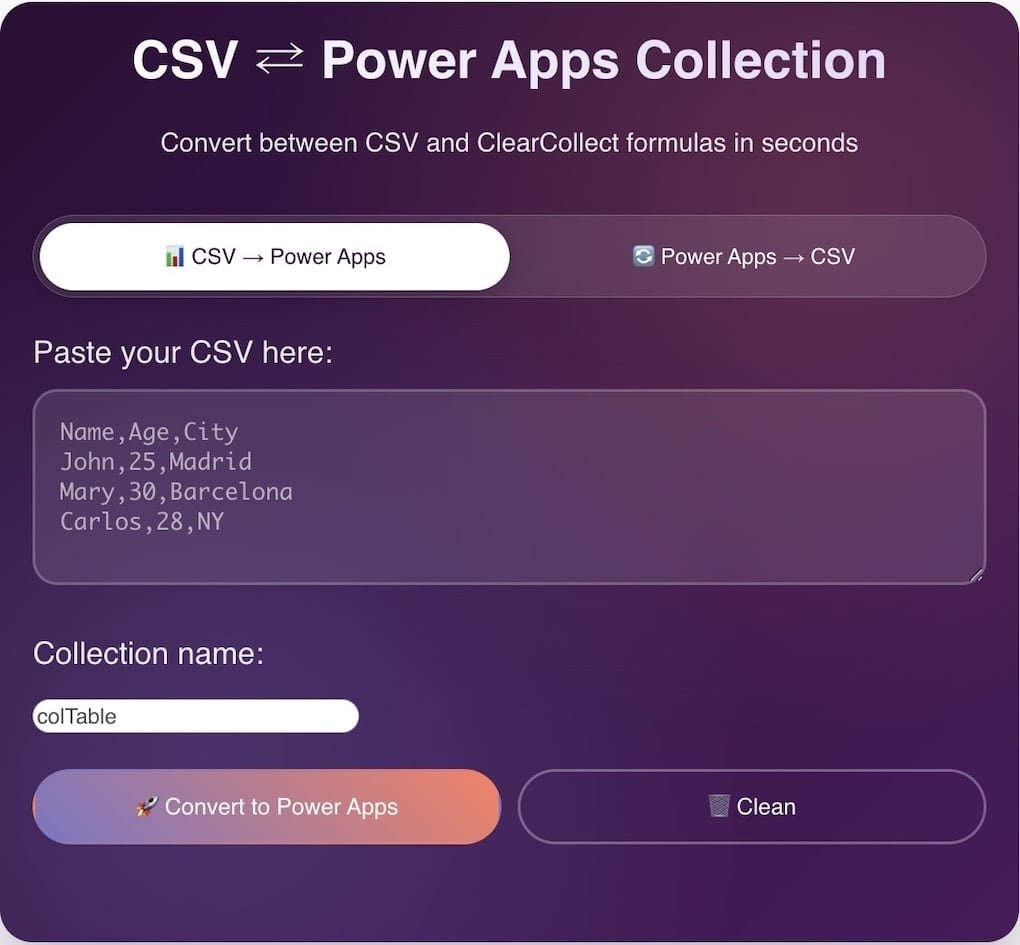
Power Apps – CSV Converter Tool | Frequently Asked Questions (FAQ)
Is it compatible with all versions of Power Apps?
Yes, it works with any version of Power Apps that supports ClearCollect().
Does the tool store my data?
No. Everything is processed locally in your browser. Your data is never sent to external servers.
Can I upload large files?
Yes, although we recommend splitting files with more than 5,000 records to maintain optimal performance.
What delimiter should the CSV use?
Use commas (,) as the standard delimiter. The tool also automatically detects tabs and semicolons (;).
🔥 Ready to give it a try?
Paste your text above and convert it from CSV to Power Apps Collection or from Power Apps Collection to CSV.
Conclusion
Whether you’re just getting started with Power Apps or you’re an experienced developer, this tool saves you time by making it easy to convert between CSV files and ClearCollect() collections. It’s fast, free, and designed to let you focus on what really matters: building effective solutions in Power Apps.
Try it now and streamline your workflow!


